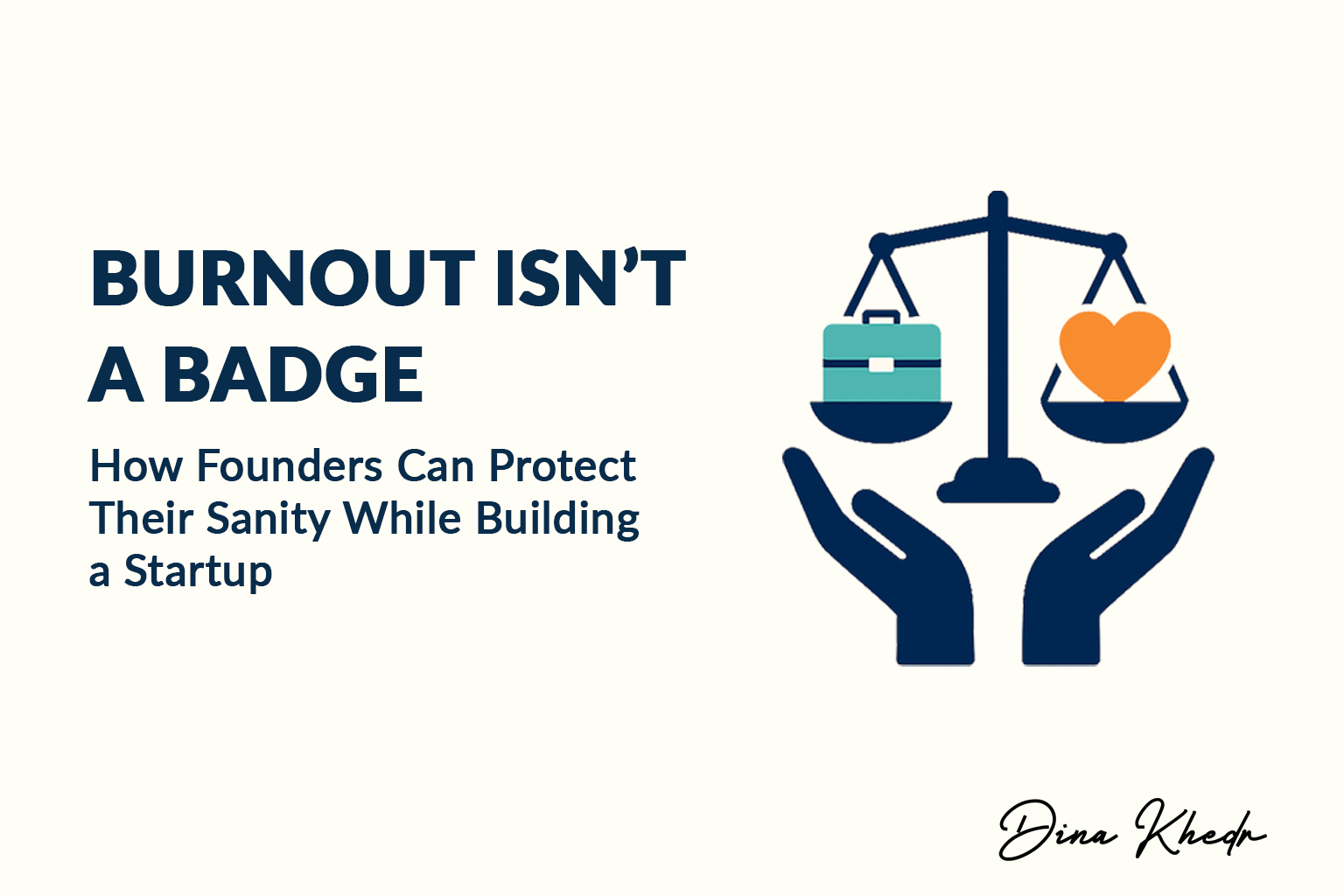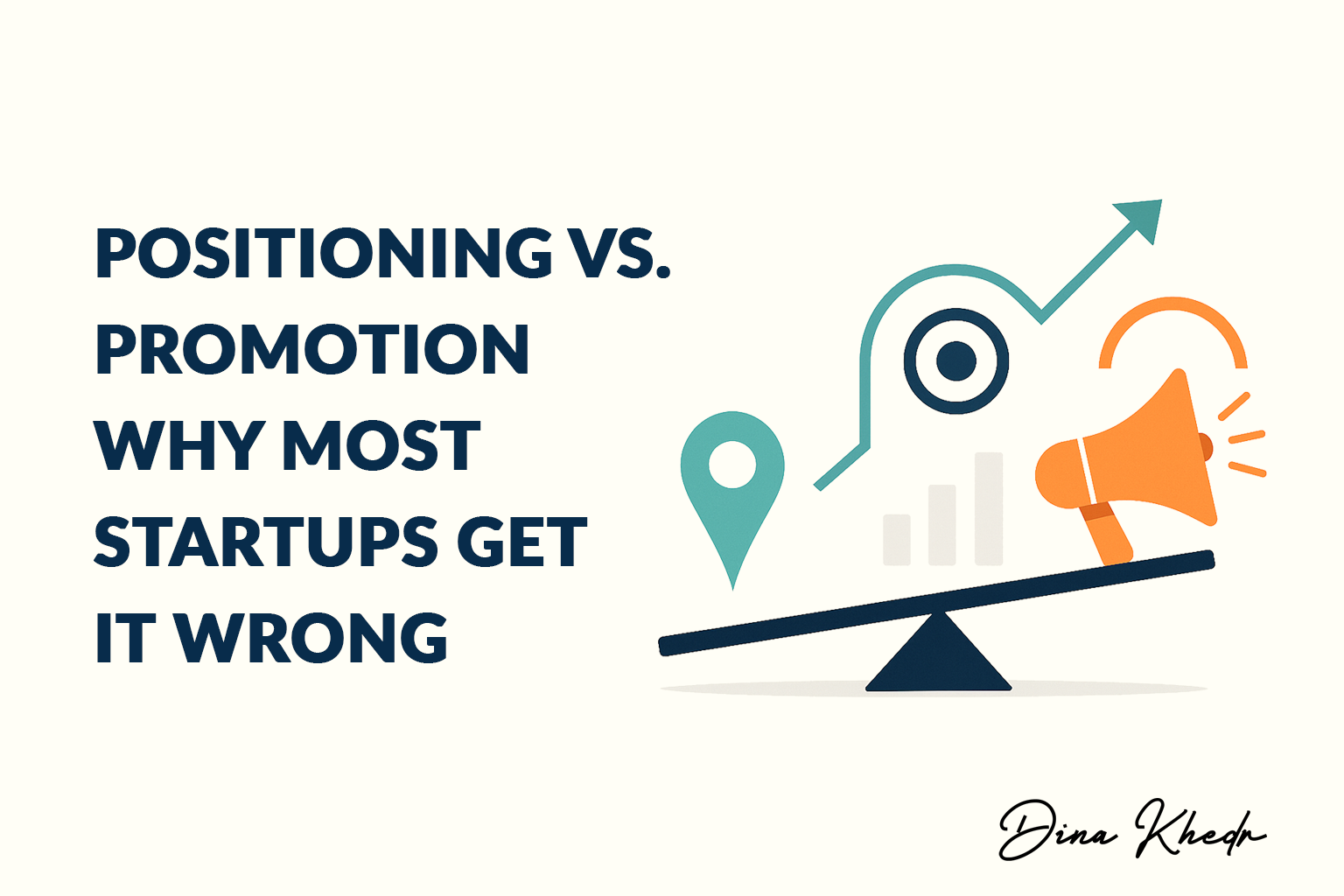5 Must-Have Marketing Videos for Your Business in 2025
Struggling with low engagement, leaky funnels, or a product that only makes sense after a full-blown call? You’re not alone and video is your shortcut to fixing that.
If you’ve thought about creating videos but stopped because you weren’t sure what kind to make, when to use them, or how to do it without hiring a creative agency you’re in the right place.
The good news? Video is no longer complicated or expensive. In 2025, the smartest startups are using lightweight, strategic video content to do the heavy lifting turning attention into trust, and traffic into conversions.
This guide breaks down the essential video types every growing business needs plus when and where to use them to drive real results.
🔥 The 5 Must-Have Marketing Videos for 2025
Not all videos serve the same purpose. If you're running a tech startup or a small product-focused business, these five formats are your essentials. Each one plays a unique role in helping you capture attention, build trust, and drive conversions.
| Video Type | Purpose | Best Used On | Tips for Execution |
|---|---|---|---|
| Product Demo or Teaser | Showcase your product in action and spark interest | Landing pages, product launches, email campaigns, retargeting ads | Keep under 90 seconds, focus on user outcomes, use real product or app footage |
| Founder or Team Story | Build trust and humanize your brand | About page, LinkedIn, crowdfunding platforms, onboarding flows | Stay conversational, shoot in natural light, clearly share the “why” behind your brand |
| UGC / Testimonial / Social Proof | Leverage real users to boost credibility | Paid social ads, social media feeds, product pages | Request casual clips, combine with screenshots or written quotes |
| Problem–Solution Explainer | Highlight key pain points and how your product solves them | Awareness ads, homepage, onboarding email sequences | Hook with the problem, show the fix, keep it 30–60 secs, end with a strong CTA |
| Educational / How-To | Teach value while subtly promoting product relevance | YouTube, TikTok, blogs, email drip campaigns | Focus on one idea, keep it concise, tie the lesson back to your product use case |
📱 Why Reels Matter in 2025
Short-form video isn’t just trending it’s become essential for visibility, especially if you're a lean team trying to get noticed in noisy digital spaces.
Instagram Reels, Facebook Reels, and TikTok all offer unique advantages: massive organic reach, low production demands, and formats perfectly suited for testing ideas quickly. If your product targets younger audiences especially Gen Z TikTok should be at the top of your list.
These platforms are built for discovery, making them ideal for:
- Showing quick product highlights or app features in use
- Sharing fast micro-tutorials or how-tos
- Posting casual, behind-the-scenes updates from the founder or team
- Turning customer feedback into dynamic video testimonials
Unlike traditional ads, these videos don’t need to be polished. They need to feel real, scroll-stopping, and native to the platform.
💡 Pro Tip: Don’t just post one version of your video. Test different angles: pain points, customer wins, quick tips and see what hooks viewers fastest. Then double down on what works and remix it for other channels like YouTube Shorts or Stories.
The best part? You don’t need a video team. You just need your phone, a clear message, and a bit of creativity.
📣 Where to Publish Your Videos (And Why Placement Matters)
Creating a great video is only half the job. The other half is making sure it shows up in the right place where your ideal customers already are, and where your message fits the platform’s natural flow.
Here’s how to think about your video distribution strategy across key marketing channels in 2025:
| Platform | Best For | Strategic Value |
|---|---|---|
| Instagram Reels / TikTok | Short-form product highlights, user testimonials, founder clips | Delivers high organic reach; ideal for Gen Z and mobile-first discovery |
| YouTube (Shorts & Long-form) | Product tutorials, full explainers, onboarding journeys | Strong SEO benefits; supports long-term discovery and lead nurturing |
| Founder narratives, behind-the-scenes, B2B storytelling | High-trust professional network; excellent for SaaS, tech, and hiring brand equity | |
| Website | Homepage demos, product explainers, pricing page videos | Increases conversion, reduces user friction, and focuses attention on CTAs |
| Email Campaigns | Onboarding videos, new features, re-engagement content | Boosts CTRs; adds personalization to the customer journey |
| Facebook Reels | Community-driven content, social proof, retargeting ads | Enables niche audience targeting; cost-effective via Meta’s ad ecosystem |
💡Pro Tip: Think Native: Format to Fit the Platform
Don't repost the same video everywhere. Instead, tweak it slightly to fit the format, tone, and audience expectations of each platform. One video concept can become five platform-native variations with minimal extra work.
- TikTok – Hook in first 3 seconds, use trending audio, be direct
- LinkedIn – Tell a story, keep it real, always include subtitles
- Instagram – Add overlays, use vertical format, CTA stickers work
Tailor the format, not just the content.
Now That You Know What to Create and Where to Share It…
You’ve got a handle on the five must-have video types and where they’ll perform best. But what if your product is complex, feature-heavy, or simply hard to explain in one sentence?
That’s where Explainer Videos shine ✨. They’re built to simplify 🧠, clarify ✅, and convert 🚀, ideal when you need to walk users through how something works or why it matters.
🎬Explainer Videos: A Strategic Tool for Clarity and Conversion
Explainer videos are among the most powerful formats you can use especially if your product is new, complex, or hard to summarize in a sentence. But not all explainer videos are the same. You can tailor them by type (based on purpose) and style (based on production method).
First you need to understand what’s the difference between Explainer Video Type and Style?
🎯 Type = The Purpose of the Video
Think of the type as the goal or message you're trying to deliver.
Each type is based on what you're explaining and where the viewer is in the funnel. For example:
- Are you introducing your product for the first time? → Overview / Intro
- Showing off a single feature? → Feature-Specific
- Guiding someone through setup? → How-To / Onboarding
- Framing a common frustration? → Problem-Solution
- Comparing your product to others? → Comparison
🎨 Style = The Format or Look of the Video
The style is how the video looks and feels. It’s your production approach.
Each style is based on how you want to visually present the message. For example:
- Want animated icons and transitions? → 2D Motion Graphics
- Want to show the actual app interface? → Screencast
- Want someone from your team speaking on camera? → Live-Action
- Teaching something step-by-step? → Whiteboard Animation
- Want to combine multiple elements? → Hybrid / Mixed Media
✨ Explainer Videos: Types, Styles, and Real Examples to Inspire You
Explainer Video Types
| Type | Description | Example Video |
|---|---|---|
| Overview / Intro | High-level summary of what your product or service does. Ideal for homepage use. | What is Slack? |
| Feature-Specific | Focuses on a single core feature or use case. Great for onboarding and education. | Grammarly – Tone Detector |
| Onboarding / How-To | Walks users through setup or first-time use to reduce confusion and support tickets. | Notion – Getting Started |
| Problem-Solution | Starts with a user pain point and positions your product as the solution. | Monday.com Explainer |
| Comparison | Shows how your product stacks up against alternatives to aid decision-making. | Asana vs Trello |
Explainer Video Styles
| Style | Description | Example Video |
|---|---|---|
| 2D Motion Graphics | Animated icons, text, and transitions. Clean and ideal for explaining concepts. | Motion Graphics Example |
| Screencast | Records your screen to demonstrate product flows. Perfect for SaaS or apps. | Screencast Explainer Video |
| Live-Action | Real people on camera, speaking or demonstrating. Builds human connection. | Live Action Explainer |
| Whiteboard Animation | Hand-drawn illustrations appearing on a whiteboard. Ideal for education. | Whiteboard Video Example |
| Hybrid / Mixed Media | Combines animation, screencast, and live-action. Modern and versatile. | Hybrid Explainer – Codemeet |
🎥 DIY or Outsource? How to Create Videos Without Overwhelm
Let’s be real—video used to be expensive, slow, and technical. In 2025, that’s no longer true.
With today’s AI-powered tools, you can plan, script, record, edit, and even generate voiceovers or animations—without hiring a production team. Whether you're a solo founder or leading a lean marketing squad, creating high-quality videos is now more accessible than ever.
Here’s how to decide whether to DIY or outsource:
1. DIY with AI: Fast, Affordable, and Surprisingly Good
If you’re early-stage or moving quickly, start with simple tools that help you get content out fast. AI makes it possible to turn ideas into videos in minutes—not days.
Best AI + No-Code Tools in 2025:
- Loom / CleanShot – Record your screen to explain features or workflows
- CapCut / Canva Video – Edit Reels and short-form content with drag-and-drop ease
- Riverside / Descript – Record and auto-edit talking head videos, interviews, and voiceovers
- Lumen5 / Pictory – Turn blog posts or text prompts into branded video content
- Runway / Synthesia – Generate AI avatars, add motion graphics, or remove backgrounds with a click
- ElevenLabs – Create studio-quality AI voiceovers in multiple accents and tones
- Kaiber / Animoto – Animate static assets and create motion from images or slides
💡 Pro Tip: Prioritize message clarity over polish. A clear, useful 60-second clip often beats a studio-quality video that says nothing.
2. Outsource When Production Value or Speed Really Matters
While DIY works for everyday content, there are moments when you want to go pro—especially when visual impact or brand polish is critical.
Outsource when:
- You’re producing a homepage or investor video
- You need high-end animations or voiceovers
- You’re short on time and need fast, professional delivery
Smart options:
- Freelance creators on local Egyptian platforms like elharefa
- Boutique video studios with experience in startup storytelling
- Video marketing agencies offering full-service packages for launches
The Best Strategy? Mix Both.
Use DIY tools for quick-turn, frequent content like Reels, testimonials, or how-tos.
Outsource your signature assets—like explainer videos, launch campaigns, or ad creative.
Thanks to AI and creator-friendly platforms, you don’t need a big team to make a big impact. You just need the right mix of tools and strategy.
✅ Conclusion: Make One Video This Week
You don’t need to become a content machine. You just need to start.
Pick one format from this list that fits your current bottleneck:
- Need trust? → Founder story.
- Low clarity? → Explainer.
- No engagement? → Reels.
Keep it simple. Keep it short. Track, test, improve.
The startups that win don’t just price for today—they test, learn, and evolve with their customers.
📣 Ready to Turn Video Into a Growth Engine?
If your business is experimenting with content but struggling to get traction or you’re unsure how to even start with video you don’t need another trend.
You need a plan. You need clarity. You need formats that align with how real users discover and trust new products in 2025.
I help startups and growing teams plan strategic video content, build lean marketing systems, and scale with confidence.
👉 Book a free 60-minute discovery call to discuss your challenges and explore next steps:
📅 Schedule Free Discovery Call
📬 Or reach out directly: info@dinakhedr.com
Let’s make sure your marketing isn’t just active— It’s working smarter, and hitting goals that matter.